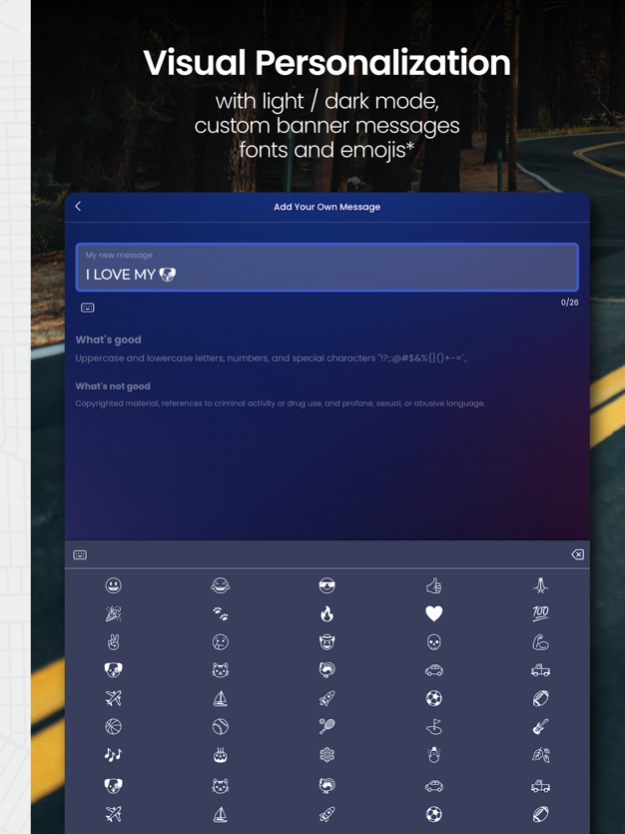Reviver 3.13.0
Continue to app
Free Version
Publisher Description
Our team at Reviver has reimagined what a license plate can do with RPlate®, the world's first digital license plate. The Reviver App is the companion mobile application for your RPlate. Owners can change backgrounds and display banner messages to personalize their RPlates in ways a metal plate never could. Modern Licensing for Modern Living.
RPlates are currently available for purchase and DMV registration in AZ, CA, and MI. For drivers in these states, they are legal to drive anywhere throughout the U.S.
Features and Benefits:
• Manage Visual Personalization of your RPlate, switch between light or dark mode, and personalize your banner message.
• Enjoy simplified Vehicle Registration Renewal and complete it with a few clicks on your smartphone, any time of the day or night.
• With Trip Telematics, never again waste time searching your car or wondering where it is. Instead, use the Reviver app to get directions to your car. Valet and Park mode also provide you with instant alerts if your vehicle moves unexpectedly.
• Get help recovering a stolen vehicle. Should a vehicle be stolen, once reported to Reviver, the plate will read “Stolen,” and the car’s location will be tracked for recovery by police.
• Use Trip & Mileage Tracking to make your month-end expenses a breeze.
Apr 4, 2024
Version 3.13.0
Discover even more styles for your RPLATE! Revive your journey with a bold selection of new fonts now available for your RPLATE! With a variety of options to choose from, your banner messages will showcase your personal touch. Explore the new possibilities and let your RPLATE make an impression with every mile. Available now for RPLATE users in California and Arizona.
About Reviver
Reviver is a free app for iOS published in the Food & Drink list of apps, part of Home & Hobby.
The company that develops Reviver is ReviverMx, Inc.. The latest version released by its developer is 3.13.0.
To install Reviver on your iOS device, just click the green Continue To App button above to start the installation process. The app is listed on our website since 2024-04-04 and was downloaded 1 times. We have already checked if the download link is safe, however for your own protection we recommend that you scan the downloaded app with your antivirus. Your antivirus may detect the Reviver as malware if the download link is broken.
How to install Reviver on your iOS device:
- Click on the Continue To App button on our website. This will redirect you to the App Store.
- Once the Reviver is shown in the iTunes listing of your iOS device, you can start its download and installation. Tap on the GET button to the right of the app to start downloading it.
- If you are not logged-in the iOS appstore app, you'll be prompted for your your Apple ID and/or password.
- After Reviver is downloaded, you'll see an INSTALL button to the right. Tap on it to start the actual installation of the iOS app.
- Once installation is finished you can tap on the OPEN button to start it. Its icon will also be added to your device home screen.